Your social media into a Power BI report
There are many paid applications that can collate your various social media accounts into a dashboard. Some are expensive whereas some are not flexible but why not create your own with some Power BI magic and the use of inbuilt API’s and a few data dumps. The advantage is this application is completely tailored to your own needs and there is a lot more data to investigate than what I have shown.
The below dashboard connects to Facebook, Google Analytics & Twitter.
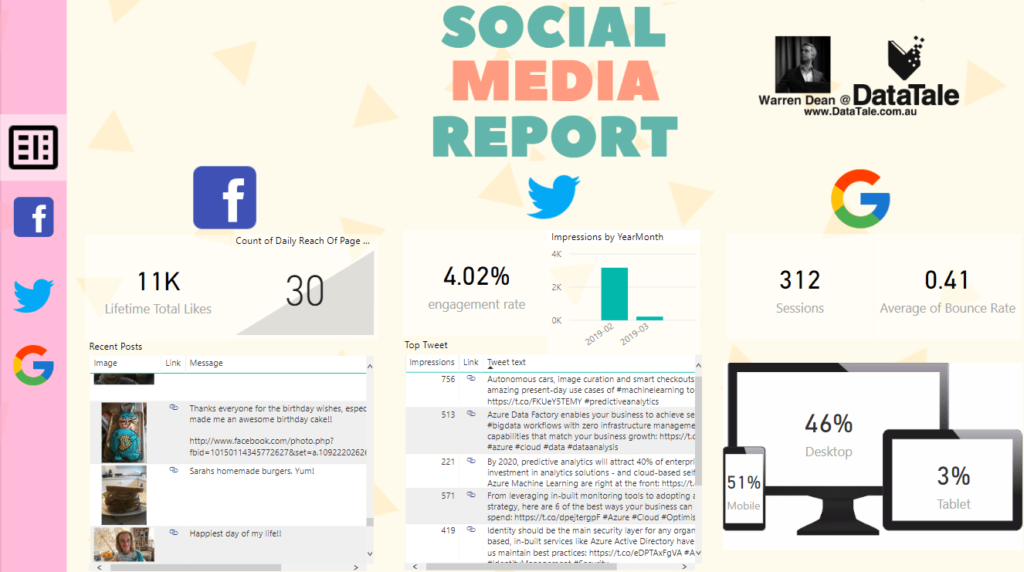
This screen is meant as a snapshot for management. It also contains images from Facebook and links from Facebook and Twitter so you can visit with them.
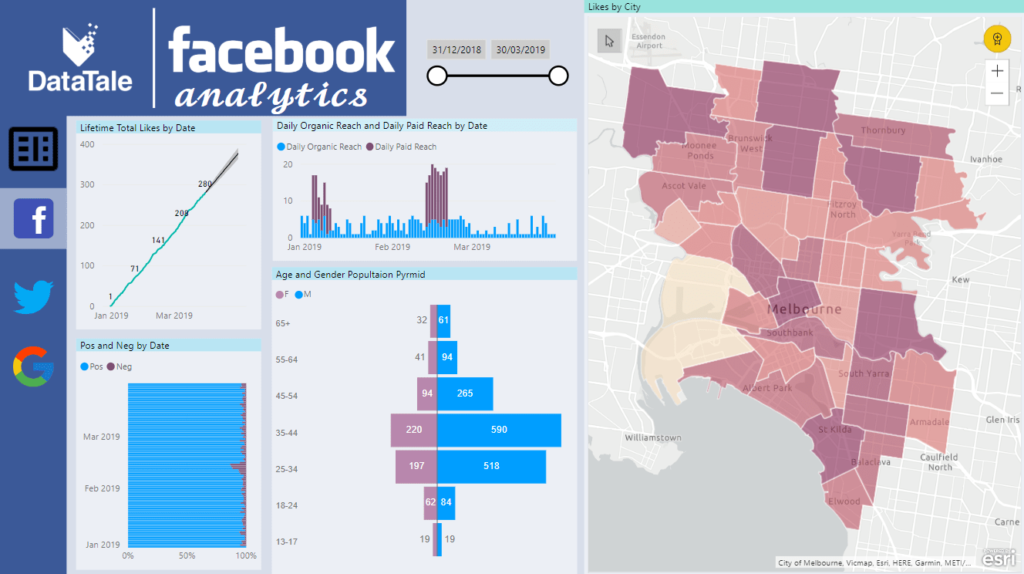
Insights
- Use a population pyramid to understand your demographics, we can see that majority of our followers are men aged 25-44 so do our posts reflect this to maximise engagement or would we like to see more female engagement and use this report to track our efforts?
- The map shows us our reach by suburb if we are posting on an event in a suburb how many residents are we actually reaching there compared to other regions or can we promote our event on a date and then track to see if we are reaching in that area?
- We can see positive and negative engagement to highlight peaks
Get the data
- Power Bi has a connector for Facebook which is limited to public facing data and this was used on the overview page, simply login with your details and point to any website.
- To get the internal data you need to do a data dump from Facebook business > page insights > export data. Save all Facebook exports in the same folder and load as ‘folder’ in Power BI. Each week do an export and save it in the same folder and Power BI will include all files in the folder in its next refresh.
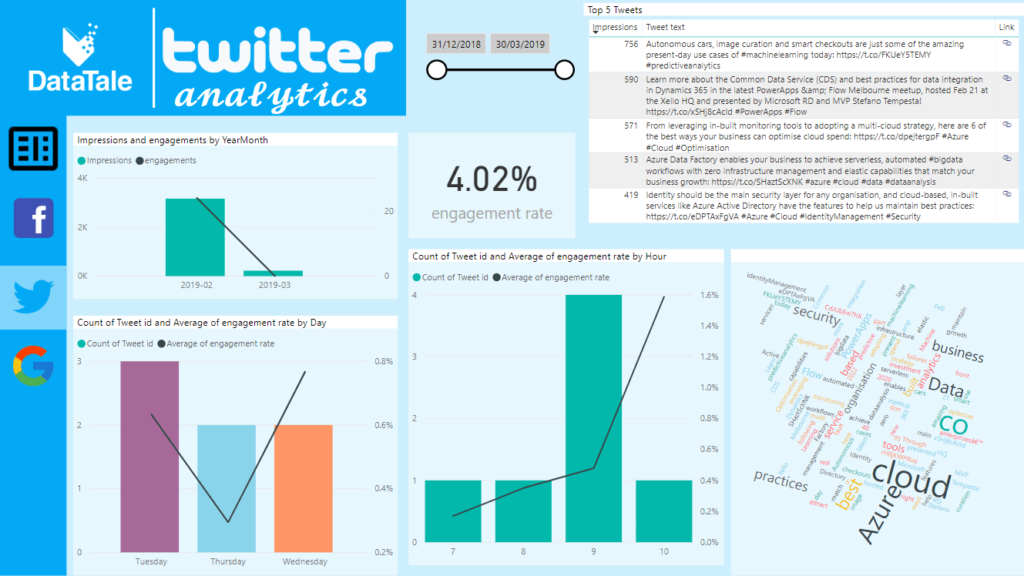
Insights
- What day of the week or hour do we get the best engagement?
- Word cloud, to help us understand what we actually tweet about.
Get the data
- Unfortunately, the Twitter API is not built into Power BI but the free version is very limited but like Facebook we can do a data dump by going to Twitter Analytics > Tweet > Export Data
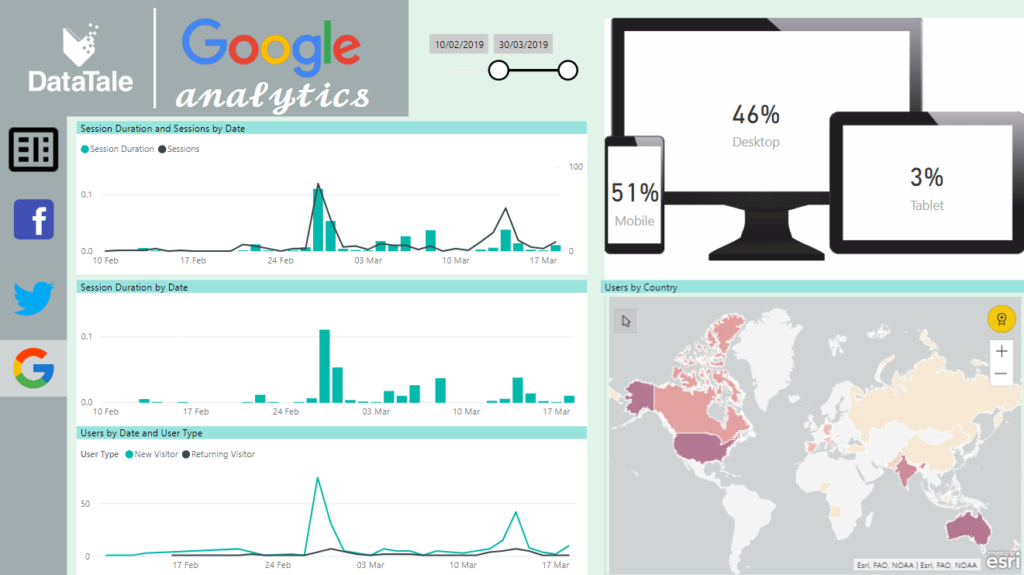
Insights
- Understand which device people used
- Understand where your visitors come from
- Understand your sessions
Get the data
- Power BI has a connector for Google Analytics, once you have logged in the trick in understanding which fields you need to use.

3 thoughts on “Social Media into Power BI”
Hi Bro,
Can you share Pbix file for the above report Your social media into a Power BI report
No sorry Ranjith but feel free to sign up below for my Power BI Freebies blog. There will be lots of free pbix files coming up. Check out the LinkedIn file here: https://datatale.com.au/linkedin-analytics-in-power-bi/
how to help us understand what we actually tweet about?
Comments are closed.